Upscale image resolution instead of just enlarging pixels.
Gigapixel AI helps you do a single thing very well: increase image resolution in a natural way. This is pretty hard to do. Most upscaling algorithms don’t know how to accurately fill in missing pixels, so you end up with blocky low-quality results.
To solve this problem, Gigapixel AI’s neural networks are continuously trained on a wide variety of sample images to understand how photorealistic detail looks. After learning from millions of images, our AI image upscaler can now believably increase resolution on a wide variety of different subjects (portraits, wildlife, landscapes, architecture, etc) and image types (DSLR, web/compressed, CG). The results are often magical.
Improve image quality.
Gigapixel AI can make your image appear like it was captured with a much higher-quality camera. It’s been trained on enough images of different types of subjects (like portraits, landscapes, architecture, and more) to know what photo detail should look like. This allows you to increase your photo’s resolution and quality very naturally with minimal artifacts.
Pixel count isn’t the only thing that affects image quality. Normally, if you start out with a low-quality image, you’ll just end up with a bigger low-quality image if you upscale it. Gigapixel AI upscale technology can instead create very believable and natural image detail that can often look amazing.
NEW Face Recovery AI
The breakthrough technology of Face Recovery AI offers remarkable detail enhancement for low-resolution faces. Here you’ll see fine details and textures are accurately created by Face Recovery AI, while simultaneously upscaling by 600%.
Create better prints.
Large prints display every small bit of detail in your photo, so it’s especially important that you start with a high-quality image. Gigapixel AI helps you enlarge photo size and achieve the extra image resolution to make your print really pop. In fact, Gigapixel AI works even better when starting out with an already high-quality image, so you can get especially good results here.
Other use cases: video, CG, and more
While Gigapixel AI was mostly trained for photorealistic still images (aside from the CG model), many creators have also achieved great results with computer graphics and video
**********************IMPORTANT INSTALLATION INFORMATION PLEASE READ*****************************************
Must have a zip archiver installed. Once Extracted Open the Text/READ ME Document and install the software. If you have any issues or concerns installing contact us at info@digitalartsuniversity.org
System Requirements for Adobe Photoshop/GIGAPIXEL
Windows Operating System 10 or 11 (most updated version recommended)* CPU Intel with AVX instructions OR AMD with AVX instructions (3.0GHz or above) System Memory (RAM) 8GB (16GB or more recommended) Graphics Card (NVIDIA) NVIDIA GT 740 or higher, 2GB VRAM Graphics Card (AMD) AMD Radeon 5870 or higher, 2GB VRAM Graphics Card (Intel) Intel UHD 600 Graphics or higher, 2GB VRAM *Older versions can be used on Windows 7 and 8
Special Hardware Consideration For Image Apps
Some computers without a dedicated graphics card may function but errant behavior should be expected. A sufficient dedicated graphics card with OpenGL 3.3 and at least 2 GB of VRAM is our minimum requirement to support the software on your device.
We do not support Intel HD Graphics 4600 integrated graphics cards or lower in any configuration.



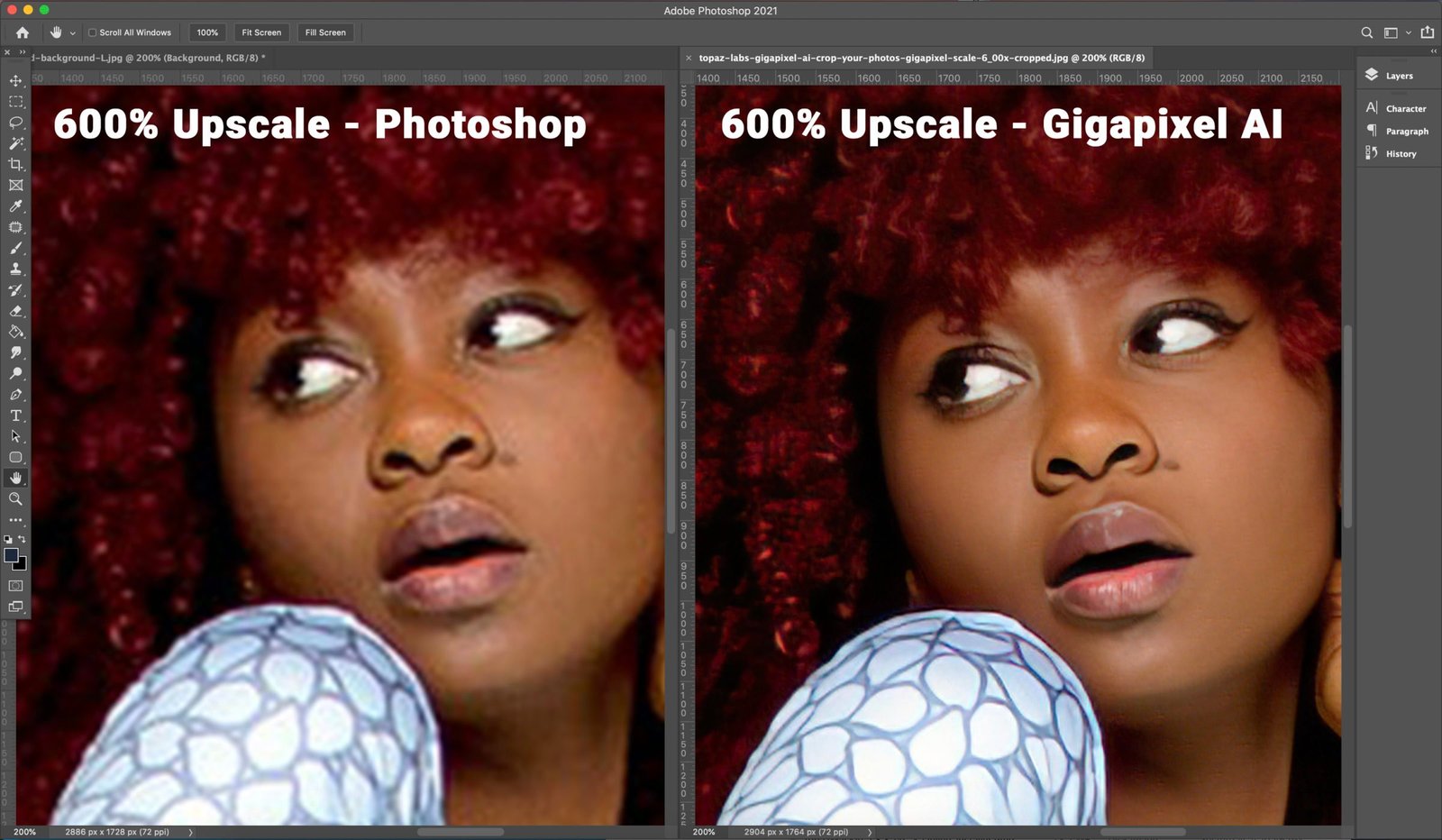


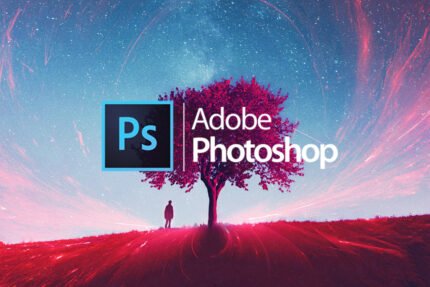
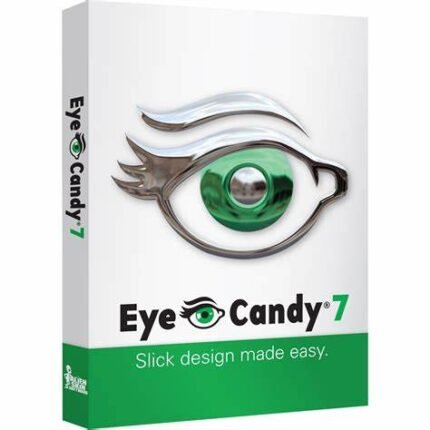


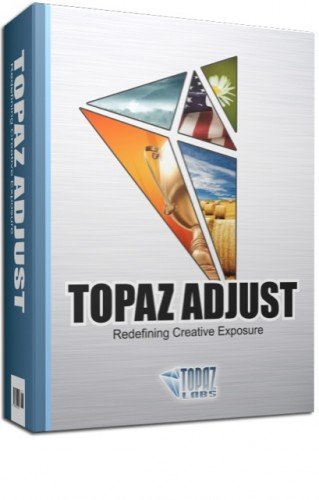
Reviews
There are no reviews yet.